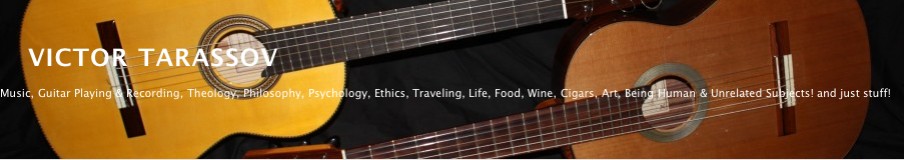I love the MOTU Track 16 the below first file is with the Track 16 into my MBP (Mac Book Pro) running OS 10.7.4 to Pro Tools 9.0.6 and I used the API plugins from Waves. Mic used was the DPA 4099. The one thing that I did do was a fresh restart and power up on the Track 16 and now there’s no hiss or noise in any of the signals. The second track is with my (MP) Mac Pro OS 10.6.7 and Pro Tools 9.0.6 running on fire wire. The Motu Cue Mix sounds great too and I will be using it when I head out to CA later in the month to use as my live set up. Im going to try using the MIDI in line with my Roland GI-20 Interface to use to trigger synth sounds such as Spectrasonics Omnisphere.
Update:
After a week of use. 8.7.12 I have to say this really is one great pice of gear. I have been using the MOTU Track 16 with Cue Mix and for Live its awesome. I have in mic channel one my DPA 4099 G mic and in Chanel 2 from the RMC Pickups and Poly-Drive II to the Fishman Aura Spectrum DI then in to the input for ZERO (0) Latency with EQ and Reverb, Then I run Pro Tools 9.0.6 and use Omnisphere and Stylus RMX and run them thorough the MOTU Track 16 and out to my main monitors for an amazingly great live sounding set up.
What some of my friends are saying about the MOTU Track 16 after listing to the finished result:
Vic
I think you have found a winner
Sounds great very clean and I think there is a tad.of high end detail not
Heard since you had the ensemble
(Silver Sound Taz)
Hello Victor,
Sounds lovely. I was more taken by the sound of the guitar…which tells me
the quality is great.
(Mike)
Sounds excellent! I would not have guessed that is was recorded on such a small device.
Peace
(Jay S)
The folks at Sweetwater were great in helping me get the MOTU Track 16 Mark Magdich 1800-222-4700×1265 and the flex pay makes it easier on the wallet.
Track 16 in Pro Tools I received my MOTU Track 16 it looks nice. I am using it with my 2011 MBP (Mac Book Pro 13) and Mac Pro. I found the install to be a little tricky in that the cd did not have the drivers that were needed so the Track 16 would be recognized. After about 10 min I was able to get the MBP to recognize the Track 16. I found that using Fire wire to hook up the Track 16 works on both computers but while using buss power on MBP it seems that the mic and line in are a bit nosey, may be the drivers I have a tech support question in the cue. I am waiting a bit before I conclude my opinion. Check back later.
Filed under: Digidesign, DPA, DPA 4099 G, DPA 4099 Guitar Mic, Fishman Aura Spectrum DI, MOTU CueMix, MOTU Track 16, Pro Tools, Pro Tools 9.0.6, Pro Tools Plug Ins, RMC, RMC Pickups, RMC Poly Drive II, Roland GI-20 | Tagged: MOTU Track 16 | Leave a comment »